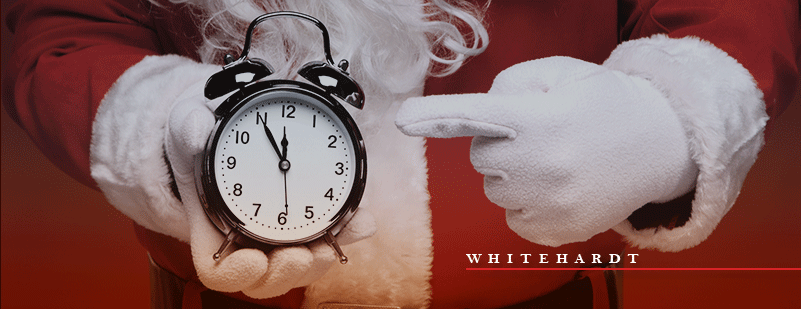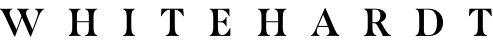Christmas is right around the corner. With the holidays comes the need to update your business hours, especially in regards to local search. With mobile search surpassing desktop, it’s important to list holiday hours so that those searching locally aren’t surprised or upset when the holiday season arrives.
Updating hours on Google Business, Facebook, and Yelp ensures that people can find what they need even when the holidays get busy. By posting holiday hours now, it’s easier for both the company and customers to plan ahead and prepare.
How to Add Your Holiday Hours
Google My Business
To update holiday hours on Google My Business, simply edit the overall business listing. Editing this listing ensures that business information listed in Google is both accurate and up-to-date. With multiple locations, listing various hours is even more important as the holiday’s approach. Google Business allows you to update multiple location information at once if hours are consistent and also provides the perfect opportunity to claim your business if you have not done so already. After typing in changes, you can then review for quality before publishing. Google Business also allows you to list regular hours along with special/holiday hours. Google Business allows you to post breaks in hours, and also makes it easy to indicate 24-hour businesses where necessary.
Facebook makes it incredibly simple to update company information as well as holiday hours. To add business hours, click About on the left side of the page. From there, click on Page Info, and click to edit the Hours section. After adding in special hours, click Save Changes. New holidays hours will then display on your company Facebook page. After changing hours, it can be beneficial to post a small update giving more information about holiday hours changes and any other relevant changes that people can expect.
Yelp
With Yelp as the premier review website, it’s incredibly important to make sure hours are updated so that current clients and potential clients are aware. To change holiday hours on Yelp, open the specific location for your business and click Edit Business Info from the business location page. From there, you can type in specific holiday hour information and then send the message to Yelp moderators, who then review and officially change the page. Send the message with a quick explanation for the change, clicking the Submit Changes button when finished.
Keep Your Clients Informed
After making the changes to the above websites, it also helps to do a complete review to ensure all hours are changed on relevant pages, including the overall website. This can include other social media channels, review sites, and third party websites.
With all attorney marketing, it is beneficial to post routine updates as the holidays approach to ensure that people are aware and can plan ahead. By posting holiday hours and being consistently available both before and following the holidays, companies can be seen as personal and caring. After the holidays have passed, send another update thanking customers and mentioning the return to normal hours.